Start showcasing your brand in a unique and professional manner today, and make the most out of your eBook distribution experience with EditionGuard!
With EditionGuard, you now have the ability to personalize your eBook download pages with your own brand. This includes adding your logo, selecting your primary and secondary colors, and removing EditionGuard branding.
Here is an example: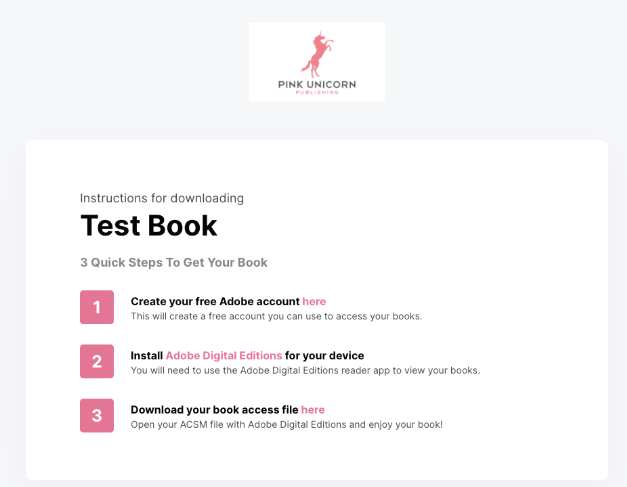
Getting started is easy! Simply follow these steps:
- Log into your EditionGuard account.
- Go to Settings.
- Click on "Download Page".
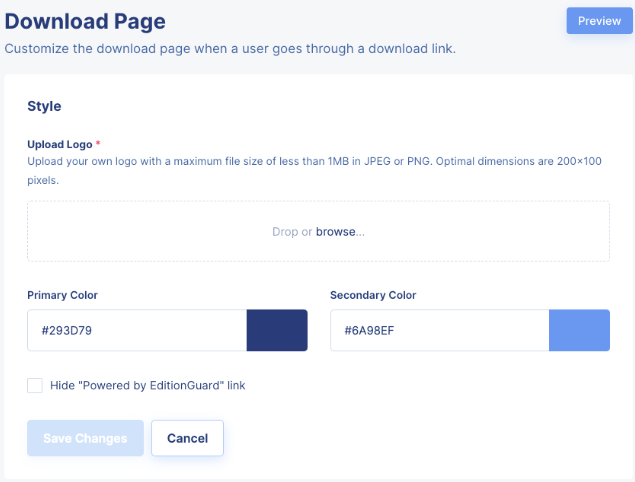
With EditionGuard, you have the power to create a more professional and branded eBook distribution experience for your end-users.
* Please note that this feature is only available for users who have subscribed to the Growth plan or higher.